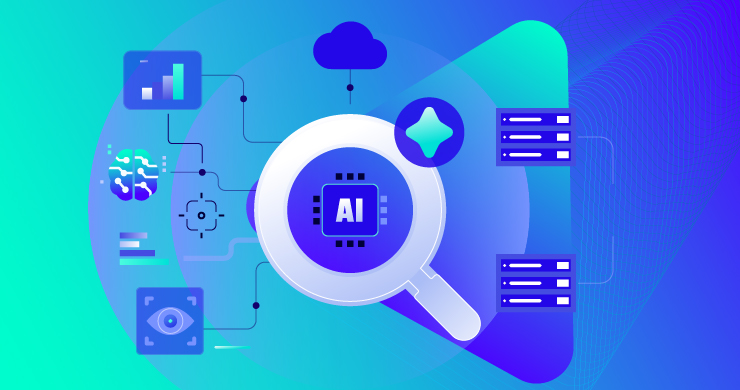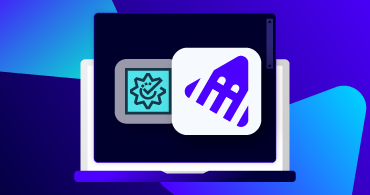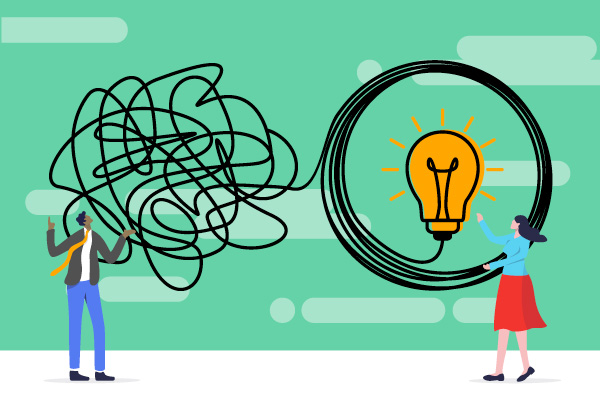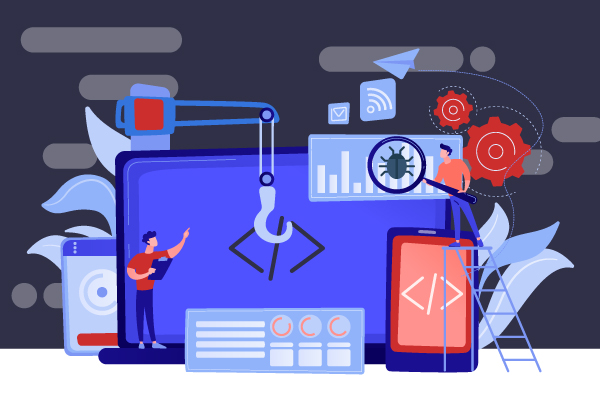Blog
Blog 2025 Network Outages: What Major Website Failures Reveal About High-Traffic Risk
What caused the major network outages of 2025? From streaming crashes to trading failures, learn the root causes and how continuous testing prevents them.
Performance Testing, Service Virtualization, Continuous Testing, API Testing