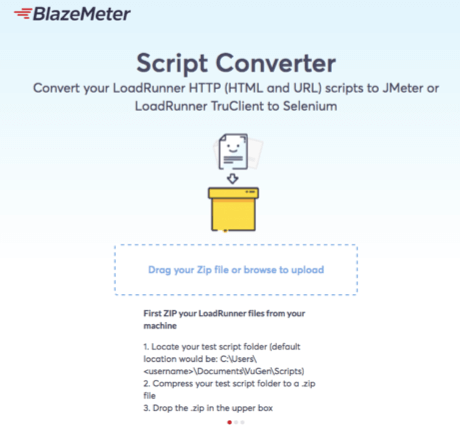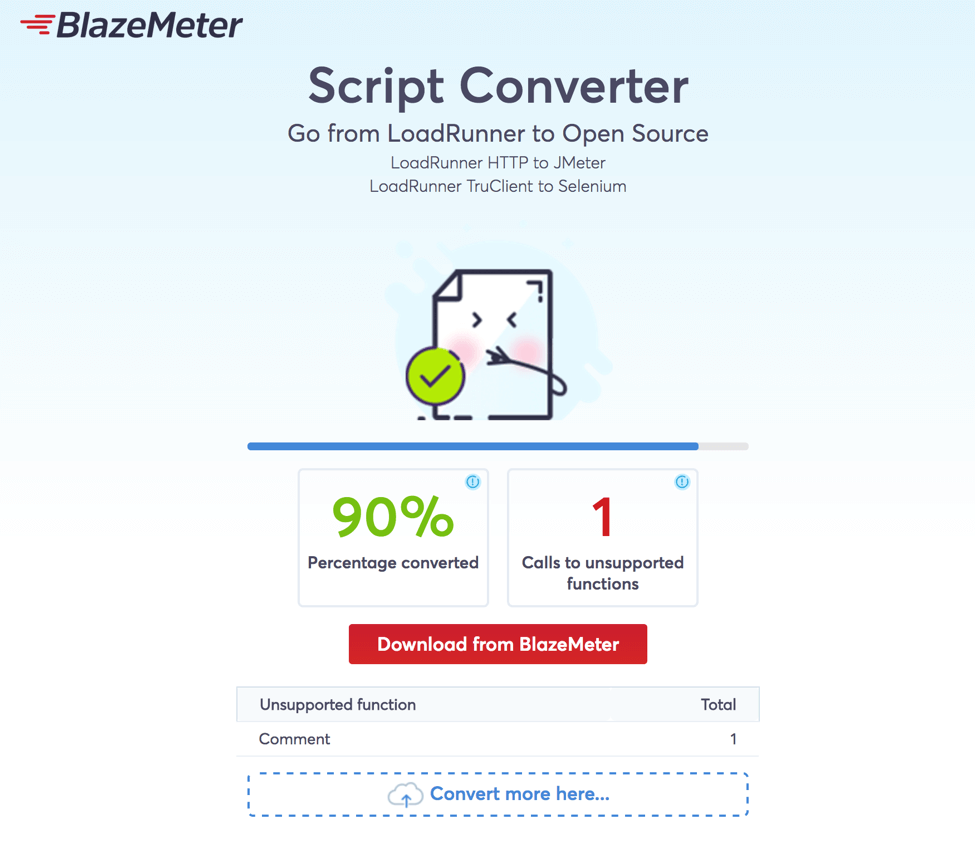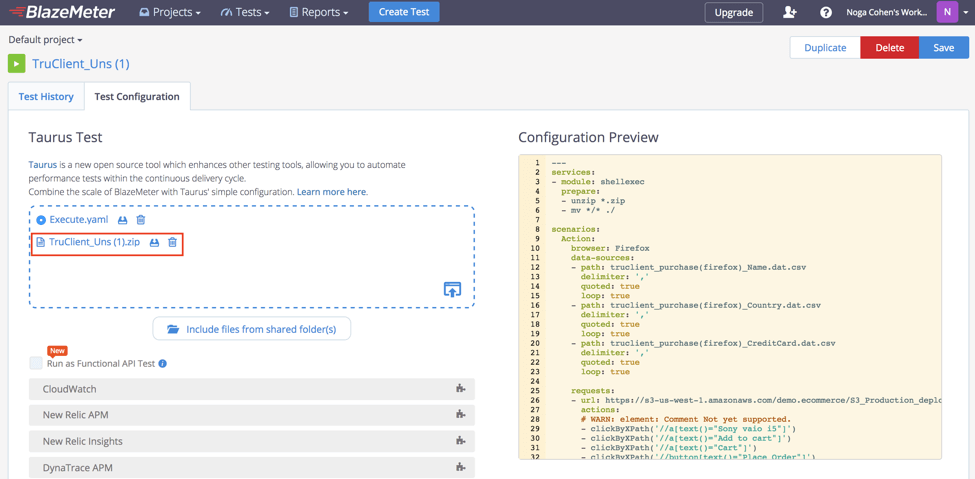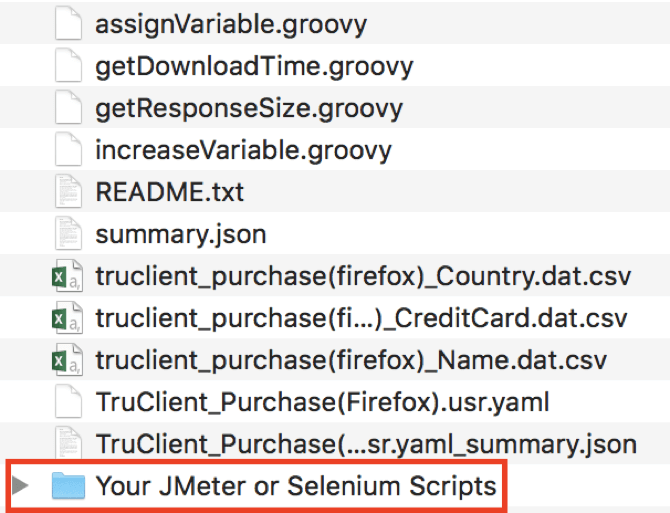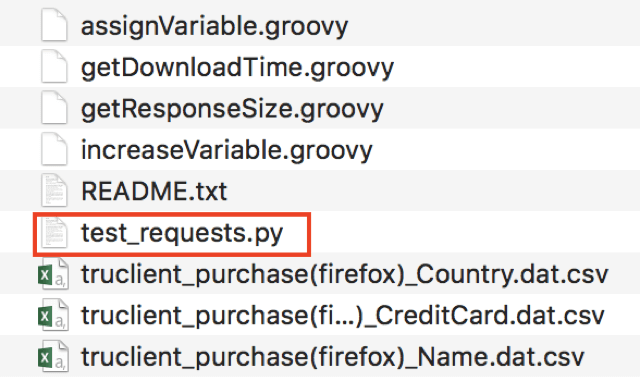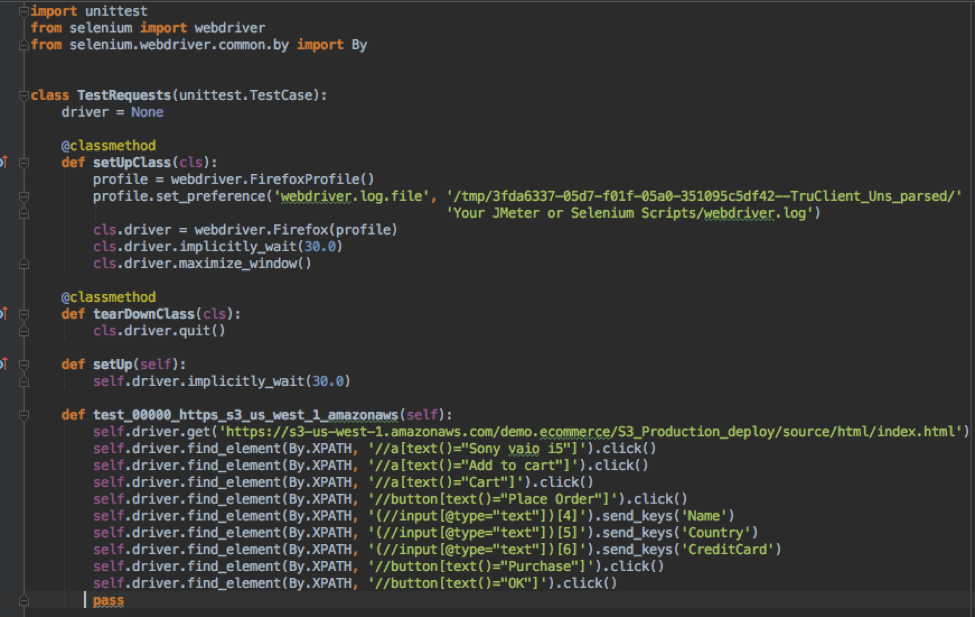Blog
October 16, 2020
More than half of developers around the world find open-source community support an important factor when choosing a load testing solution. An even more staggering stat is that 77% of developers agree LoadRunner isn’t suitable for open-source initiatives. That’s why we recommend LoadRunner users look for other tools that can help move to open-source Selenium scripts, for example.
In this blog post, we will show you how to use the BlazeMeter Script Converter to automatically and quickly convert your LoadRunner scripts to Selenium. With this simple and free tool, get ready to make the switch to open-source easier than ever.
Table of Contents:
- What is the BlazeMeter Script Converter for Selenium?
- Why Convert LoadRunner Scripts to Selenium?
- How to Convert Your LoadRunner Scripts to Selenium
What is the BlazeMeter Script Converter for Selenium?
The free BlazeMeter Script Converter can convert LoadRunner TruClient to Selenium and LoadRunner HTTP to Apache JMeter™ and LoadRunner in minimum time. You can also convert to Taurus and BlazeMeter.
In another blog post we explained how to convert your LoadRunner HTTP scripts to JMeter, Taurus and BlazeMeter. This time, we will show how to convert to Selenium.
Why Convert LoadRunner Scripts to Selenium?
By converting LoadRunner scripts to open source tools like Selenium, developers and testers can enjoy the benefits of open source. These include:
- Using a tool that is ever-evolving, based on real developer community needs.
- Enjoying features that were developed with the capabilities of developers from all over the world.
- Ongoing support from the open source community.
- The ability to contribute to the tool themselves - through documentation, adding features, etc.
- No need to worry about “End of Life” of their commercial tool.
- Simplicity when building and running load, UI, performance and functional tests (compared to LoadRunner).
- No licensing costs or need to convince internal stakeholders about budget requirements.
Transitioning to a new tool can be challenging. It requires a lot of heavy lifting when converting your existing workloads to the new tool. It also involves training, adapting to a new way of work, and changing your mindset. Finally, not everyone might be happy with the transition, so a lot of your effort might be dedicated to getting internal buy-in and convincing your teammates or colleagues that the change was the right step.
With the BlazeMeter Script Converter (that is available to anyone!), we hope to make the transition process much easier and smoother. As open source supporters, this is one way we can help contribute to the use of open source among developers and testers worldwide.
How to Convert Your LoadRunner Scripts to Selenium
Ready to get started? Let us dive into the BlazeMeter Script Converter.
1. First, go to https://shiftleft.blazemeter.com. You will see a website that looks like the screenshot below:
2. Compress your TruClient/HTTP script directory to a zip file. Then, upload the zip file to the converter.
3. Let the script conversion tool take it from there (yes, it is that simple!).
4. Once the script conversion is complete, click on “Download from BlazeMeter.” If you need to, sign up to BlazeMeter for free so you can access your files (You are welcome to try BlazeMeter if you want to, but you can also use your files without having to run or use BlazeMeter).
5. Your new converted script from LoadRunner to Selenium is ready! Download the compressed converted ZIP file.
6. Open the downloaded file and open the folder named “Your JMeter or Selenium Scripts." Remember that the BlazeMeter Script Converter also converts scripts to JMeter for load testing.
7. Copy the Python files from the folder to a new folder on your local computer. This will enable you to use them in your Selenium tests moving forward.
8. Open the Python file in Selenium (install Selenium if necessary). Adjust the script if you need to and run it.
Bottom Line
That’s it! You just ran your LoadRunner file in Selenium with a few easy steps.
Using the BlazeMeter Script Converter, you converted a LoadRunner script to Selenium code in just a few minutes. Now you can get started with open-source solutions.
For more information on testing with Selenium and other tools, we have a ton of resources. You can see some of them below, and you’re also welcome to browse our blog, which is brimming with content and also gets updated on a weekly basis. You can also try testing with Selenium and other tools by trying out BlazeMeter.
Related Resources
- JMeter vs. Loadrunner: 7 Reasons JMeter is Easier to Use Than LoadRunner
- How I Learned to Stop Worrying about LoadRunner and Start Loving JMeter
Related Viewing
Embracing Agile: How CommBank Made the Switch from LoadRunner to BlazeMeter