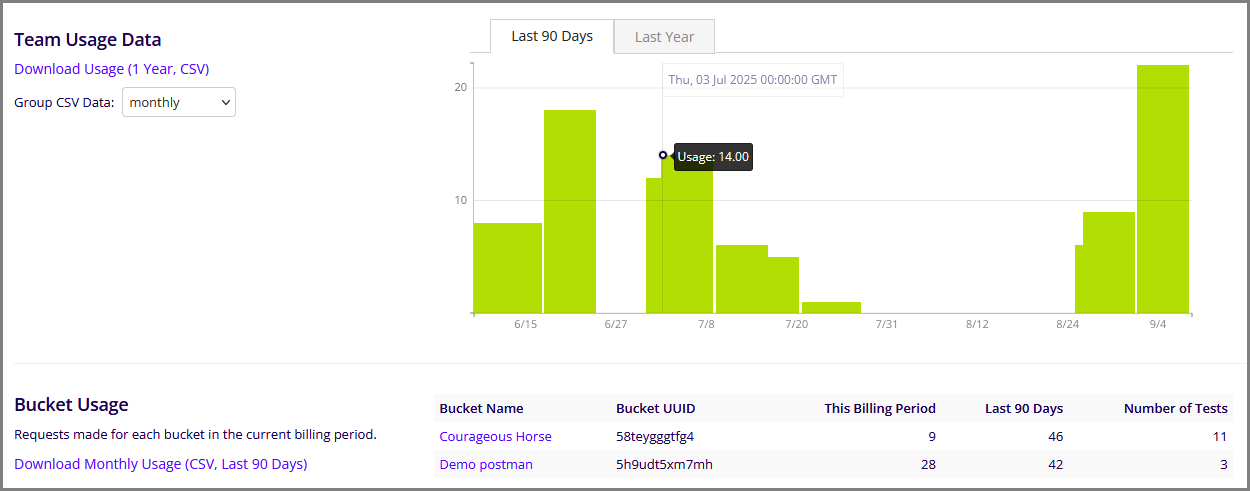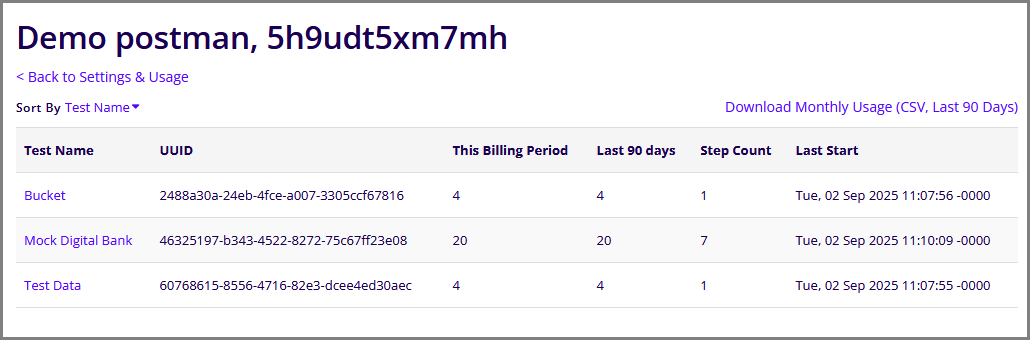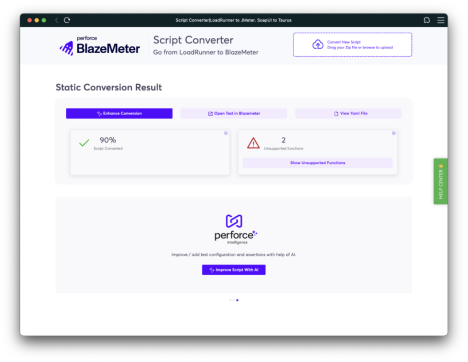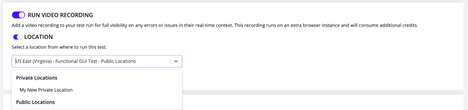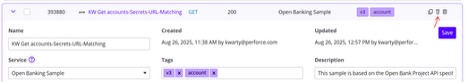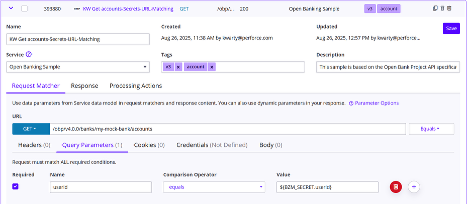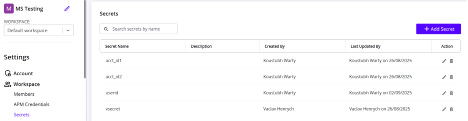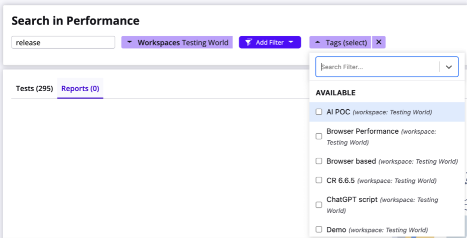What's new for September 2025?
[Performance]: Expanded k6 Support in BlazeMeter
BlazeMeter now supports k6 stages through the Taurus executor, giving you finer control over load patterns and more realistic traffic simulation. Combined with the ability to edit k6 JavaScript files directly in the BlazeMeter editor, this provides a smoother workflow for creating, customizing, and running k6 tests in one place.
Define stage-based load profiles to shape traffic over time
Edit and iterate on k6 scripts in the browser without switching tools
Create, adjust, and run k6 tests within BlazeMeter for a streamlined workflow
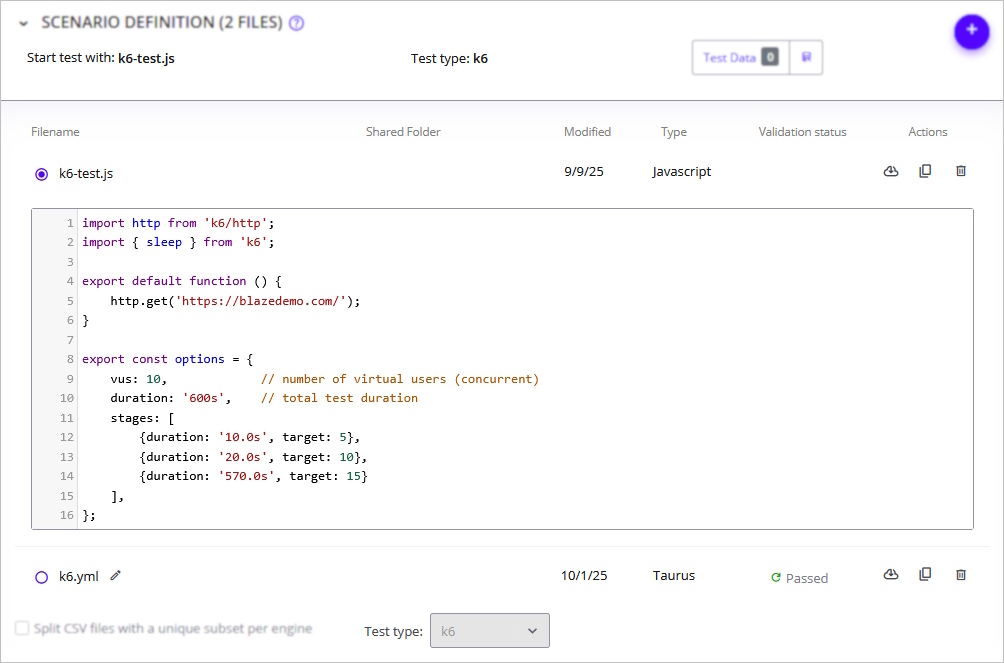
[Service Virtualization]: Test Data Models as SQL Tables
Working with multiple Test Data models in Virtual Services is now simpler and more powerful. All Test Data models are stored as standard SQL tables, so you can:
- Run sophisticated SQL queries with complex WHERE clauses to return only the rows you need.
- Query across multiple Test Data models using standard SQL for seamless cross-model access.
This delivers greater flexibility and precision when configuring Test Data, and scales better for advanced scenarios.
[Shift Left Converter]: Java Support
The Shift Left Converter now supports Java-based LoadRunner scripts, enabling streamlined migration to Taurus and JMeter.
- Deterministic conversion for supported Java LoadRunner functions and constructs.
- When full conversion is not possible, an AI enhancement suggests migration changes to reduce manual work.
A unified migration flow for both C and Java LoadRunner scripts, with clear indicators where manual review is needed.
[Shift Left Converter]: Post Conversion AI Assistant
After converting LoadRunner scripts, an AI assistant analyzes each script and recommends optimal configurations and assertions for the generated JMeter YAML, taking into account best practices and your current entitlement, such as available credits and plan limits.
- Suggests up to five configuration changes and five assertion types tailored to the script’s structure and goals.
- Review, accept, and apply any combination of suggested assertions, and select one configuration update per iteration.
- Built-in version control lets you roll back to previous states, with a clear diff of YAML changes for transparency and auditability.
Accepted changes are applied by an LLM and appear immediately in the BlazeMeter test interface for execution.
[Performance]: AI Log Analysis Now Available
Troubleshooting performance test errors is faster and clearer with AI Log Analysis.
- Errors explained in plain language.
- Root cause classification by type: infrastructure, script, or system under test.
- Actionable guidance with practical next steps.
- Direct links to relevant logs remain available for deeper investigation.
These updates help teams resolve issues faster and make analysis more accessible to every user.
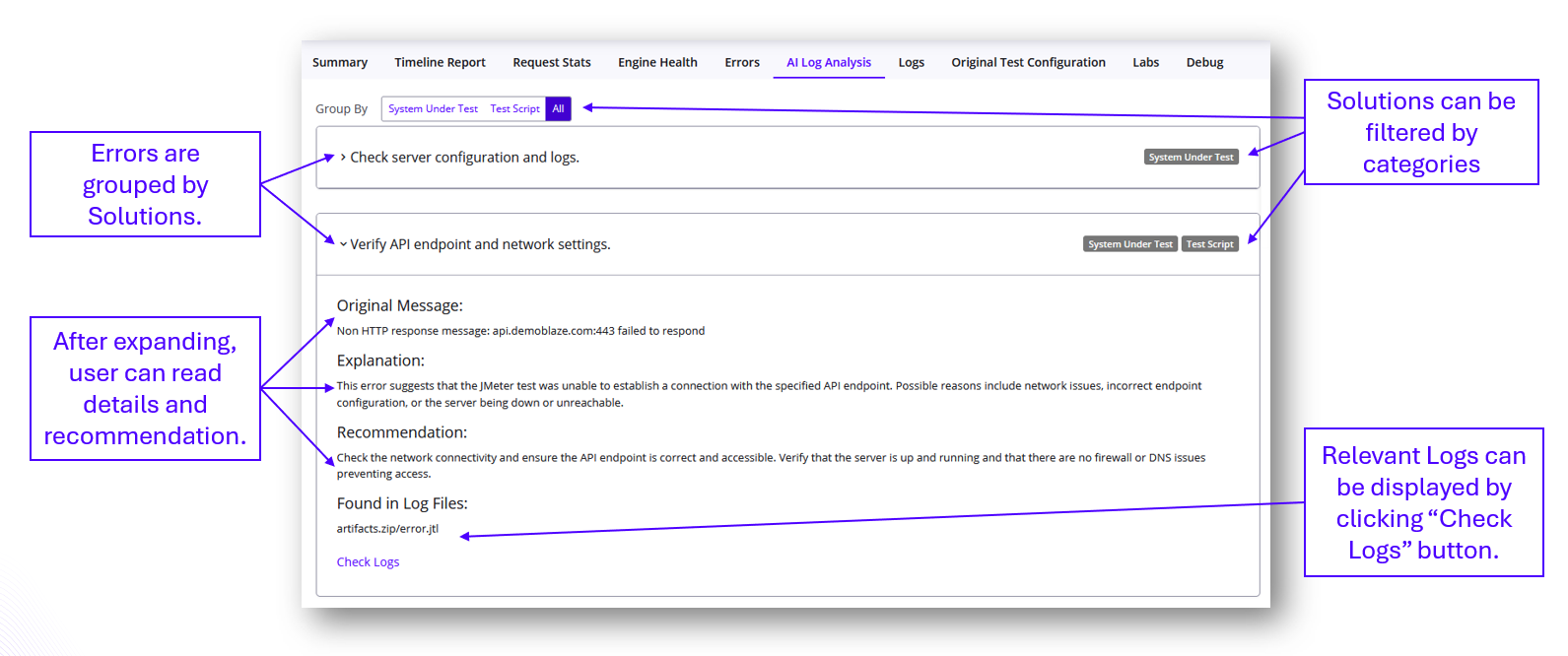
[Service Virtualization]: Shared Private Locations Across Workspaces
You can now share Private Locations across multiple workspaces. This improves utilization, simplifies account-level management, and lets you deploy Virtual Services from any workspace that shares the location.
Note: Even when a Private Location is shared, Virtual Services remain isolated. A service deployed in one workspace is not visible in another.
[API Monitoring]: New Bulk Action - Create New Test from Selected Steps
The bulk Actions menu in the Test Editor now includes Create new test from selected steps. Select the steps, enter a test name, choose a target Bucket, and choose whether to copy existing Test Settings or remove the original steps after creation. This speeds modularization and reuse without manual copy and paste.
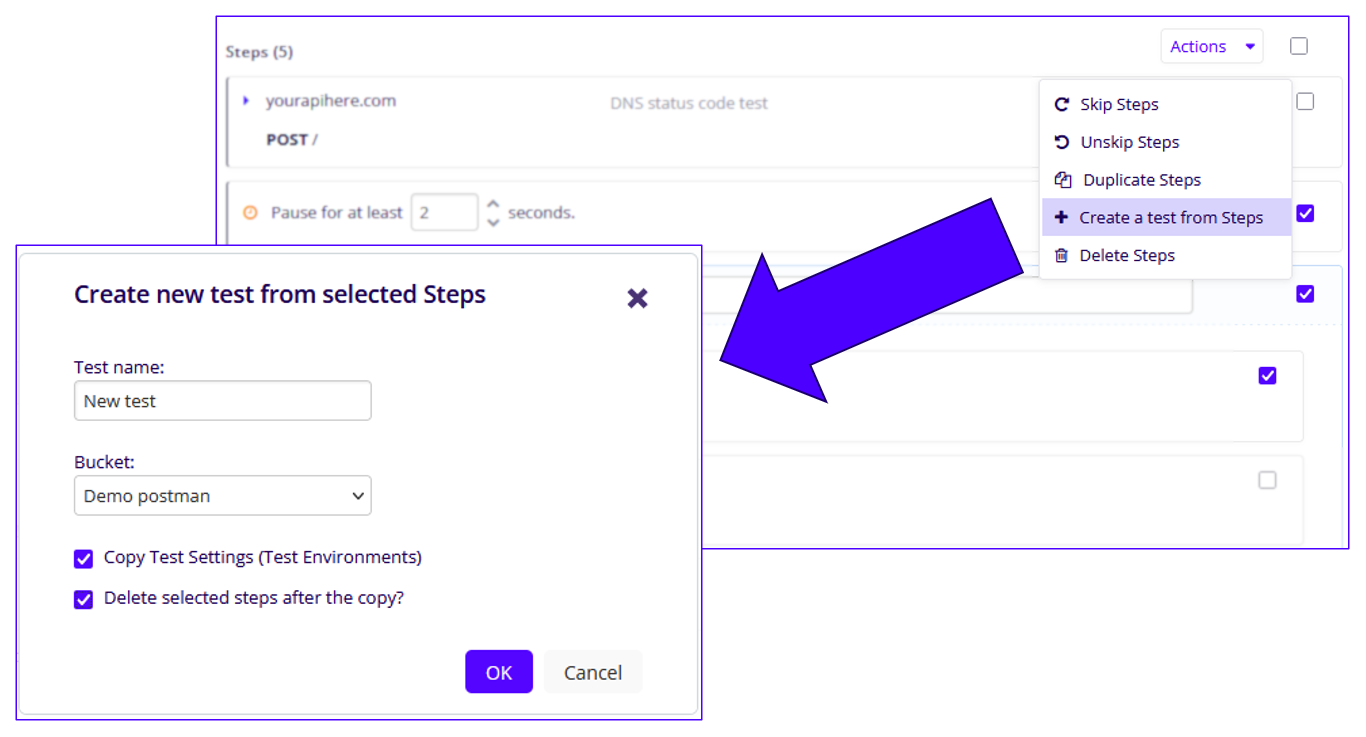
[Browser-Based Tests]: Video Recording on Private Locations (OPLs)
Video Recording now works for Browser-Based Tests that run on Private Locations inside your firewall. Previously, recordings were limited to public cloud engines. The Run Video Recording setting includes a dropdown to select the execution engine: your OPLs configured with Functional Tests, or the public cloud locations available for Functional Tests. This makes recordings available in all environments.
[Service Virtualization]: Sandbox Mode For Accelerated Transactions Testing
Sandbox Mode is available to all users. Previously, testing a modified transaction required adding it to a Virtual Service, restarting the service, and validating externally. Further edits meant updating the Asset Catalog and repeating the cycle. With Sandbox Mode, open any transaction in an isolated environment, edit request and response matchers, URLs, and more, then test changes instantly until satisfied. When ready, persist the updates back to the transaction. This keeps you inside Service Virtualization and shortens feedback loops.
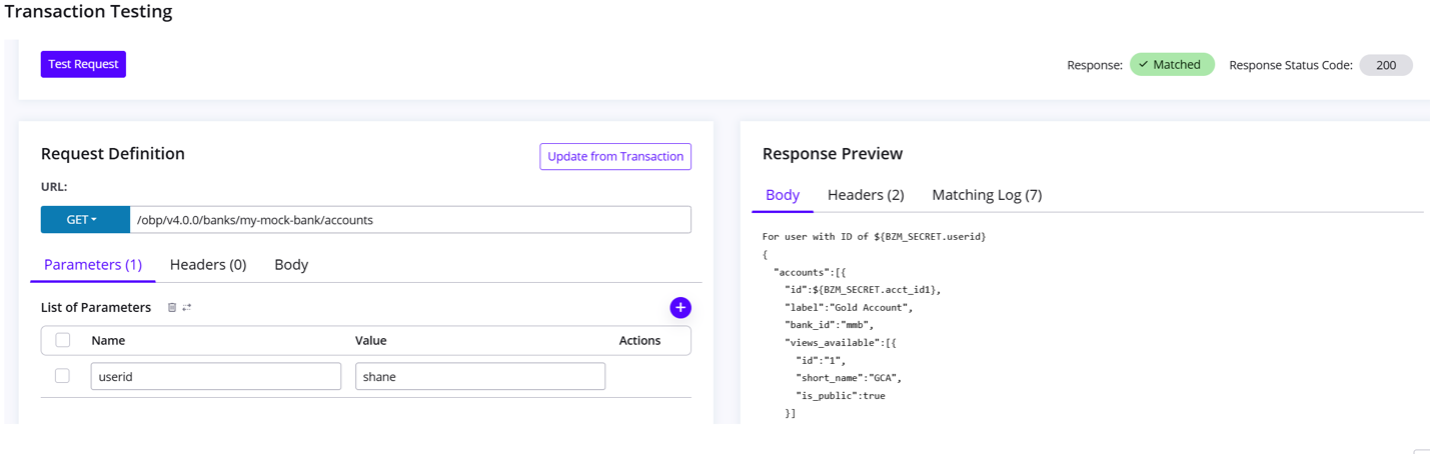
[Secrets Management]: Enterprise-Wide Masking and Control
Secrets Management is now available to all Enterprise customers. Secrets store sensitive values such as passwords, tokens, credit card numbers, and other data that must not be exposed.
- Works across Performance tests, GUI Functional tests, and Service Virtualization. Supported by all test executors.
- Reference secrets with the BZM_SECRET prefix, for example ${BZM_SECRET.userid}. Do not hard code sensitive values in scripts.
- Secret values are masked in reports and logs during and after run time.
- Helps meet enterprise security requirements and enables confident adoption of BlazeMeter AI features with data masking in place.
- Manage secrets at the workspace level to increase data security between teams
Create and manage secrets on the Secrets page in Workspace settings. All workspace members can view all secrets configured in the workspace. All roles except Viewer can create secrets. After a secret is created, its value is never displayed.
Learn more at https://help.blazemeter.com.

[Service Virtualization]: Secrets Management
Secrets represent sensitive data such as passwords, tokens, credit card numbers, or any other information that should not be exposed. Service Virtualization now supports masking such values using the syntax ${BZM_SECRET.userid}, where userid is the parameter holding the sensitive information.
This capability is supported across all workspace levels, helping protect sensitive data throughout your SV workflows.
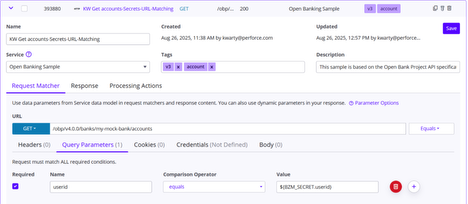
[Advanced Search]: Improved Workspace Filtering for Tags & Projects
Filters now respect the selected workspace. When you choose a workspace, the Tags and Projects filters show only items that belong to that workspace.
Previously, the filter listed tags and projects from the entire account, which made items harder to locate. This change makes advanced search faster and more intuitive by honoring workspace context.
[API Monitoring]: Improved Usage Metrics & CSV Downloads
New visibility and export options make usage analysis simpler and more transparent.
- Bucket-level test metrics: A new subpage under Settings & Usage shows usage for each test in a bucket, including usage for the current billing period, last 90 days, step count, and last start time. A CSV download for 90-day bucket usage is available.
- Team usage data: The Team Usage view now includes Last 90 Days and Last Year tabs with graphs. You can export up to one year of usage as CSV, grouped by month, week, or day.
- Bucket usage CSV: From Settings & Usage, download a CSV with bucket usage for the last 90 days.
Together, these updates provide clearer insight into usage trends and flexible export options for deeper analysis.