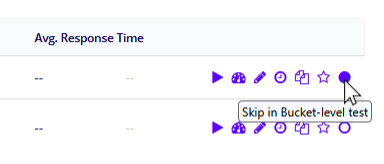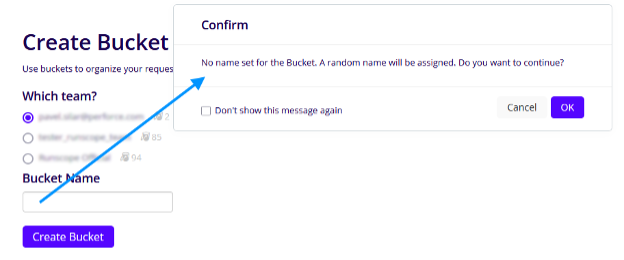What's new for May 2025?
[API Testing & Monitoring]: Confirmation for Creating Unnamed Buckets
To help prevent accidental creation of Buckets with default or placeholder names, BlazeMeter now displays a confirmation prompt when a user attempts to create a Bucket without specifying a name.
The prompt clearly informs users that the Bucket will be created without a custom name and offers the option to bypass future warnings for a smoother workflow.
This improvement ensures better project organization while giving users the flexibility to streamline their experience.
[API Testing & Monitoring]: Consolidated Test Results for Bucket-Level Runs (Email, Teams, Slack, API)
BlazeMeter now delivers a single, consolidated report when running all tests in a Bucket—whether triggered manually in the UI or automatically via a CI/CD Trigger URL.
This streamlined reporting experience reduces alert fatigue and improves team clarity.
Key benefits:
- Receive one unified PASS/FAIL status for pipeline integrations
- Get a detailed HTML summary delivered via email
- Automatically send results to Slack or Microsoft Teams
- Access a new structured JSON response through the API for integration with reporting pipelines and automation workflows
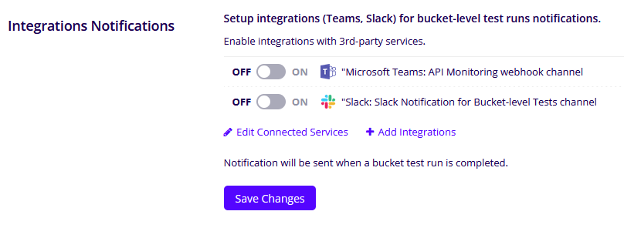
[API Testing & Monitoring]: Pause Scheduled Tests During Maintenance Windows
You can now temporarily pause scheduled test runs—either at the Bucket level or within a Shared Environment—without modifying the original test schedule.
While paused, tests are skipped at their scheduled times. This helps prevent error noise during planned maintenance and ensures tests resume on schedule without manual resets. Paused states are clearly marked in the Dashboard and Schedule settings for visibility.
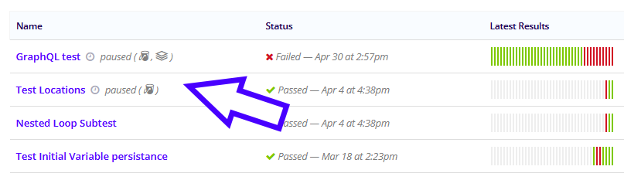
[API Testing & Monitoring]: Skip Individual Tests in Bucket-Level Executions
Gain precise control over which tests run when executing a full Bucket with the new “Skip in Bucket-level Test” option.
From the Dashboard, each test now includes a toggle indicator (full or empty circle) to include or exclude it from Bucket-level executions—whether triggered via UI or CI/CD.
This gives users the flexibility to adjust test coverage on the fly without editing or deleting individual test definitions.