What’s new for May 2023?
What’s new for May 2023?
[Test Data] Test Data Management page in BlazeMeter menu
The Test Data Management screen is now accessible from the BlazeMeter menu bar to provide easy access to test data definitions stored within a workspace.
Additionally, the indicator of currently running tests got its own place and title to provide a quick overview of currently running tests.
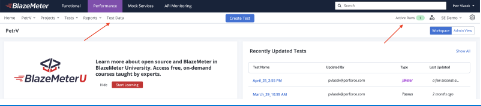
[Test Data] Extend CSV file functionality
BlazeMeter Test Data supports the ability to add additional columns to already existing CSV files – making the content more dynamic via synthetic data generators. Now, it is possible to extend CSV files even “vertically” by generated content – i.e., to generate new rows in case the content of the original CSV is not long enough for the specific testing needs.
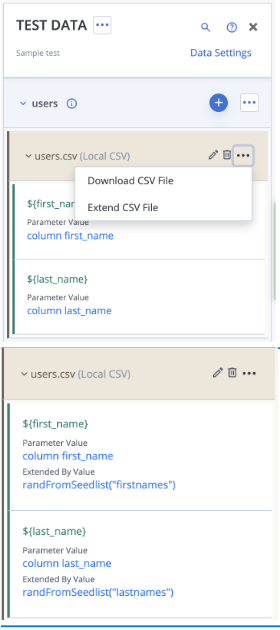
[Test Data] Clone data entity parameter
In cases when there is a need to create multiple similar data parameter definitions, the new functionality “clone data parameter” is extremely useful as it saves clicks and unnecessary typing and makes the process faster than before.
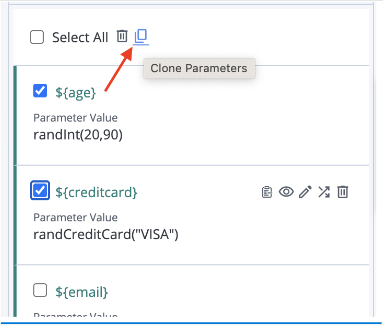
[Test Data] Filter seedlist values
BlazeMeter Test Data provides many built-in seedlists of values like sample first names, last names, cities, addresses, and so on. There are cases where a test scenario requires just a specific subset of these values – e.g., cities from a specific state only. The newly introduced data generator function randFromSeedlistFiltered() helps return only subset of seedlist values based on the provided filter. For more details, check the BlazeMeter Documentation.
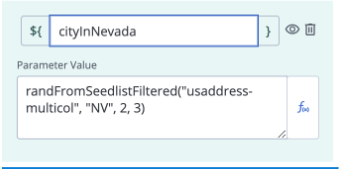
[Test Data] Display ID of entity
Especially when using API to interact with BlazeMeter Test Data functionalities (for example, when integrating BlazeMeter Test Data with Perfecto tests), users commonly must deal with IDs of data entities. The BlazeMeter UI now provides an easy way to copy data entity IDs to your clipboard.
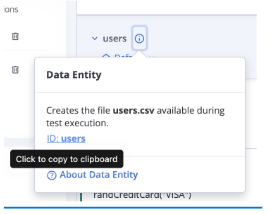
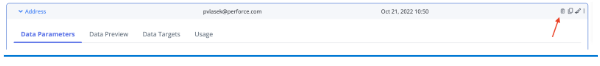
[Test Data] Private values in Test Data Orchestration
Test Data Orchestration provides a way to keep test data in sync with a test environment or external services. It relies on HTTP APIs and very often these APIs require some authentication in order to proceed. To avoid exposure of authentication secrets like passwords, tokens, API keys, etc., the Test Data Orchestration settings provide a way to define private properties that are never exposed in UI screens or logs.
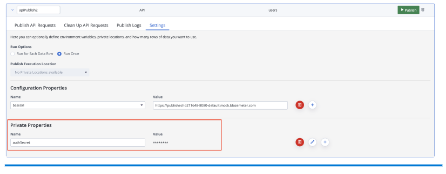
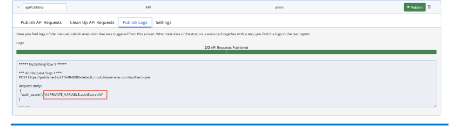
[API Monitoring] API updates for User management APIs
The ability to invite users to API Monitoring via API calls has been extended by the option to provide the user group and role that the invited user will get upfront. This significantly simplifies automated flows as the invitation and role and group assignment happen as one request and not as a series of asynchronous steps that are difficult to automate.
In addition, the user management API now returns the user role within the user details.
The BlazeMeter API documentation provides more details and examples related to this enhancement.
[API Monitoring] Swagger import improvements
The ability to create API Monitoring tests based on Swagger and OpenAPI specifications has been improved to simplify test creation even more.
- Users can now choose whether multiple paths defined in Swagger or OpenAPI should be merged into a single test with multiple steps, or into multiple tests for each path.
- Swagger and OpenAPI specifications can now be imported in YAML format in addition to JSON format.
- If the specification contains a “servers” declaration, API Monitoring will automatically create initial variables to capture various hostnames of the provided APIs, so users can easily switch between them.
- Swagger and OpenAPI specification can be provided as URLs if they are hosted and not only by file upload.
- If the responses in specifications use a specific Content-Type, users can optionally instruct API Monitoring to add an Accept header to the API requests to fully exercise the response media type contract during testing.
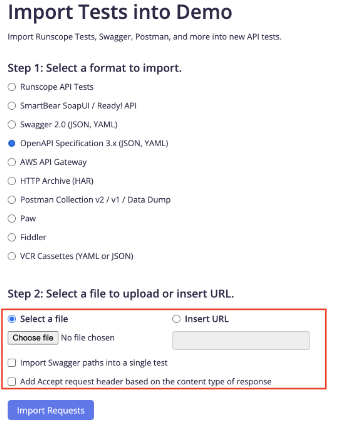
[API Monitoring] Run data-driven API requests in sequential order
By default, data-driven API tests are running data iterations in parallel. This parallelization speeds up test executions, but it could cause trouble for systems and test scenarios that expect sequential processing of data. There is a new mode that enables execution of data iterations in sequential order.
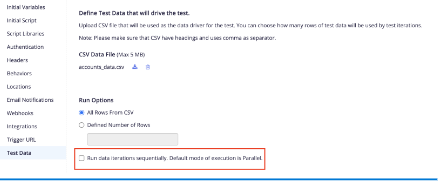
[API Monitoring] Radar agent 1.13
A new version 1.13 of the Radar Agent has been released. It improves compatibility, stability, and logging of flows where trusted SSL/TLS certificates are used. For more details, check the Radar Agent changelog in the BlazeMeter documentation.