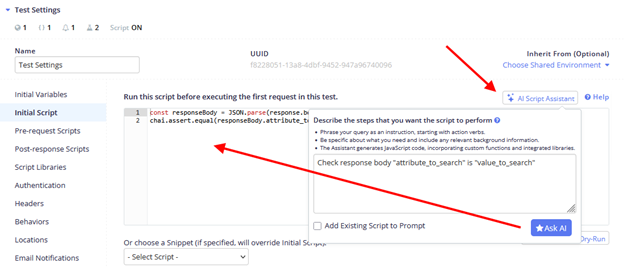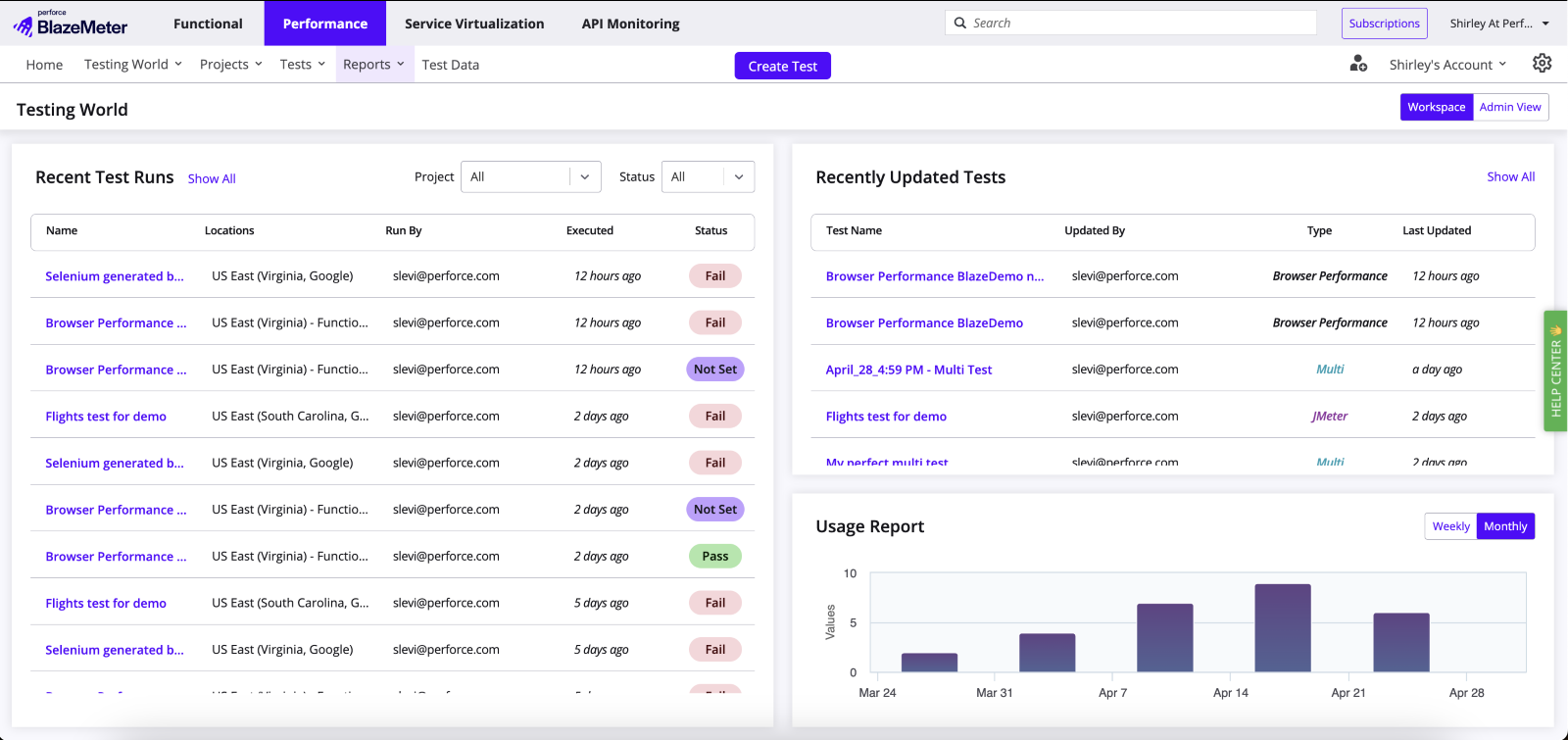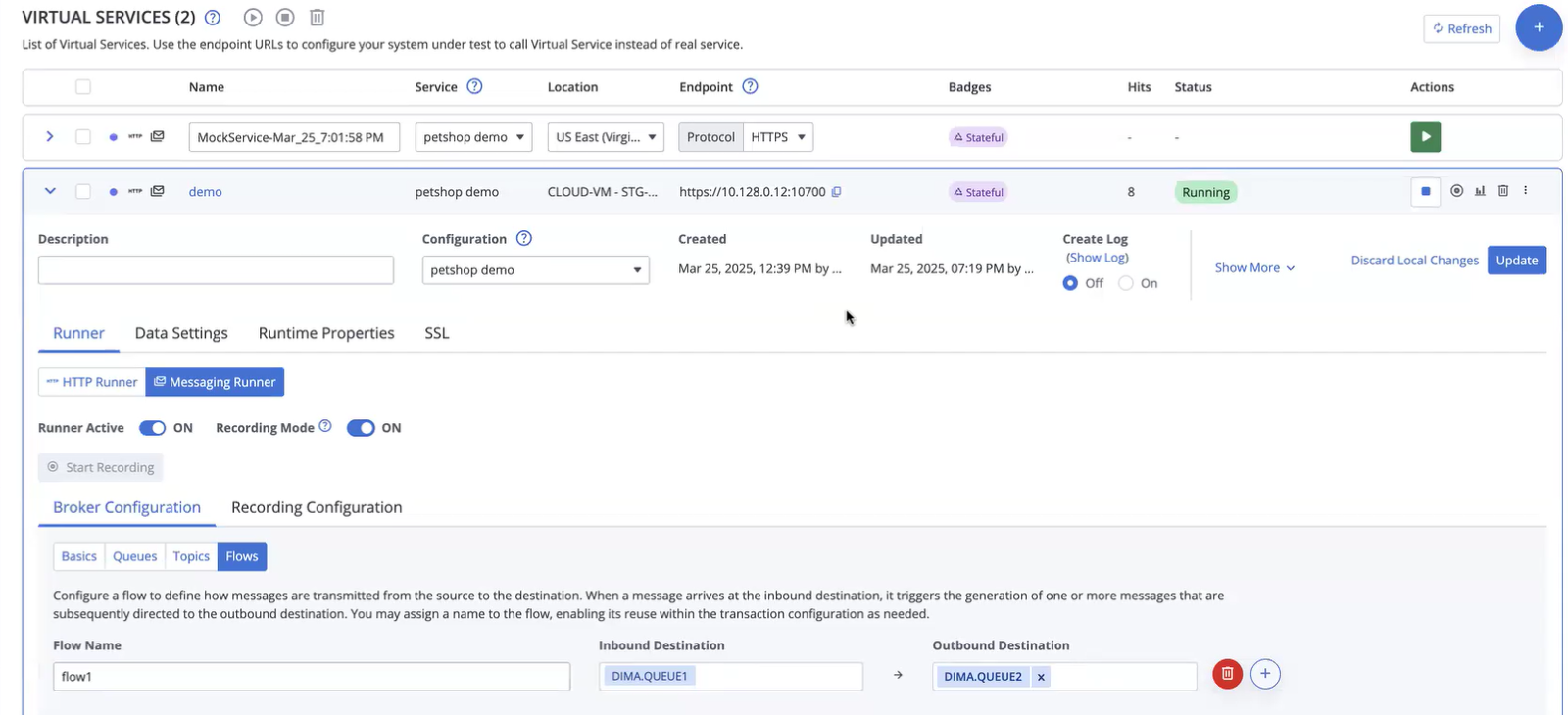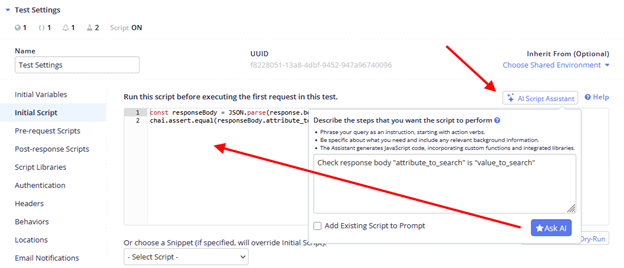What's new for April 2025?
BlazeMeter Has a Fresh New Look!
BlazeMeter’s interface has been refreshed with a clean, modern design—featuring an updated logo and new color palette that is now visible across all modules, including Service Virtualization and API Monitoring.
This is the first step in a broader visual overhaul aimed at improving user experience and design consistency. Upcoming enhancements, such as updated email templates and refined UI styling, will continue to roll out over the coming months.
These are design-only updates and won’t impact your tests or workflows.
[Service Virtualization] Messaging Support with IBM MQ
BlazeMeter Service Virtualization now supports enterprise Messaging, starting with IBM MQ—the industry’s leading messaging middleware. This enables asynchronous communication between applications via messages, improving resilience by decoupling the sender and receiver.
New capabilities include:
- Full support for Queues and Topics
- A new recording feature to capture messages via virtual queues/topics and generate Messaging-based virtual services
- Support for key messaging patterns including Point-to-Point, Publish-Subscribe, and Request/Reply architectures
This launch expands BlazeMeter's virtualization capabilities into critical backend systems for modern enterprise applications.
[API Monitoring]: AI Script Assistant
Say hello to faster scripting. The new AI Script Assistant enables you to generate and refine scripts using natural language—no need to memorize JavaScript or search through documentation.
Whether you're writing pre-request logic or validating test conditions, this assistant helps you:
- Create scripts with natural language prompts
- Validate logic in real time
- Save time and reduce manual effort
Note: AI features require user consent. Contact your team administrator to enable.
[API Testing & Monitoring]: Subtests Now Honor Configured Test Locations
Previously, subtests defaulted to the same location as their parent test—limiting flexibility for environment-specific scenarios. With this update, subtests now automatically run in the location specified in their own Environment settings, ensuring greater accuracy and control across distributed testing environments.