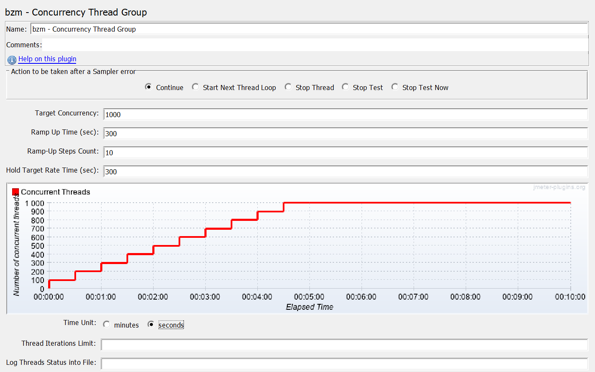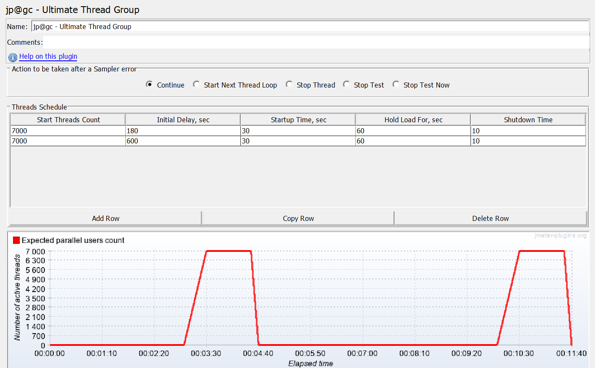Blog
August 19, 2025
If you’re a developer or QA engineer or if you work in DevOps, you know you need to conduct different performance testing types in order to make sure each code change or feature addition (a) doesn’t break the system and (b) works.
Performance testing has evolved far beyond basic load simulations. Modern applications demand sophisticated testing strategies that can identify bottlenecks, validate scalability, and ensure system resilience under real-world conditions. This comprehensive guide explores advanced performance testing methodologies that will elevate your testing practice and deliver measurable improvements to system reliability.
Table of Contents
- Performance Testing vs. Load Testing vs. Stress Testing
- What is Performance Testing?
- Other Performance Testing Types
- Strategic Goal Setting for Maximum Impact
- Advanced Testing Implementation Best Practices
- Integrating Advanced Testing Approaches
- Maximizing Performance Testing Return on Investment
- Performance Testing Tools & How BlazeMeter Can Help
- Bottom Line
Performance Testing vs. Load Testing vs. Stress Testing
There are multiple types of tests that fall under the performance testing umbrella. For instance, load testing and stress testing are both performance testing types that check how your application performs when many people use it at once.
Performance testing encompasses multiple specialized testing approaches. Each are designed to evaluate different aspects of system behavior. Understanding when and how to apply each type forms the foundation of an effective testing strategy.
🚀 Try BlazeMeter today for performance testing at scale >>
Take a look at how all the types of performance tests compare:
| Test Type | Purpose | Key Metrics | When to Use |
|---|---|---|---|
| Performance Testing | Broad evaluation of system speed, stability, and scalability. | Response times, throughput, resource usage, error rates | Throughout development and before major releases |
| Load Testing | Check how the system performs under expected user or request load. | Avg. response time, concurrent users, error % | To validate everyday performance before go-live |
| Stress Testing | Push the system beyond normal limits to find breaking points. | Max load capacity, failure points, recovery time | To prepare for traffic surges or infrastructure limits |
| Soak (Endurance) Testing | Assess long-term stability under steady load. | Memory leaks, performance degradation, uptime | For apps with 24/7 availability or long sessions |
| Spike Testing | Test reaction to sudden, extreme traffic bursts. | Response during spikes, error handling, recovery | For apps expecting peak events (sales, launches) |
Performance Test vs. Load Test
In general, comparing performance testing vs load testing does not make sense, since performance testing is an “umbrella” term for all activities including (but not limited to):
- Load Testing.
- Stress Testing.
- Soak Testing (also called Endurance Testing).
- Spike Testing.
- And more.
Therefore, load testing is only a part of performance testing.
Load testing is the process of checking the behavior of the system under test under the anticipated load. For example, the piece of software under test is designed to serve X users (because it is an internal product of an enterprise and there are no more employees), so it does not make sense to conduct testing under a higher load. Therefore, it is sufficient to check if the performance is good enough and matches non-functional requirements or service level agreements.
So, load testing in a nutshell consists of:
- Conducting the anticipated load in terms of virtual users or requests per second.
- Comparing actual metrics (response time, throughput, percentage of errors, resource usage, etc.) with the expected metrics.
- Deciding whether the current build is ready to go or not.
Load Test vs. Stress Test
While load testing simulates real-life application load, the goal of software stress testing is to identify the saturation point and the first bottleneck of the application under test.
An ideal application behaves in the following manner:
- Throughput (the number of served requests per second) increases as the load increases.
- Response time stays the same, no matter how much load is applied or even decreases as a result of caching and just-in-time optimizations.
The above points are true to a certain extent. However, at some point you will see that while you are adding more and more virtual users, the number of requests per second remains the same or even goes down due to increased response time. Bottlenecks can happen during this stage with errors and even stop serving incoming requests entirely.
Therefore, the main way to differentiate between these two types of testing is by focusing on their end goal.
To summarize, load testing and stress testing are two popular performance testing types that each focus on different application behaviors, such as a system’s general behavior under load or the upper limits of a system’s load capacity.
With the comparisons out of the way, let us explore each type of testing on its own.
Back to topWhat is Performance Testing?
Performance testing is a testing method that evaluates how the system behaves and performs. Software performance testing examines responsiveness, stability, scalability, reliability, speed, and resource usage of your software and infrastructure.
Different types of performance testing provides you with different data, as we will further detail.
Before performance testing, it is important to determine your system’s business goals, so you can tell if your system behaves satisfactorily or not according to your customers’ needs.
After running performance tests, you can analyze different KPIs, such as the number of virtual users, hits per second, errors per second, response time, latency, and bytes per second (throughput), as well as the correlations between them. Through different test reports, you can identify bottlenecks, bugs, and errors, then decide what needs to be done.
When to Use Performance Testing
Run performance tests when you want to check your website and app performance, which may extend to testing servers, databases, networks, etc. If you follow the waterfall methodology, test at least once before you release a new version of your application. If you’re shifting left and going agile, you should test continuously.
The following figure shows an example of a performance testing report on BlazeMeter. This is a good test, given the growing number of users does not affect the response time, the error rate remains low, and the hits per second are in line with the number of virtual users.
Back to topWhether it's performance, load, or stress testing — experience the superior testing platform that ensures reliable apps. Start testing with BlazeMeter today!
Other Performance Testing Types
While load testing and stress testing are two of the most popular performance testing types, they are far from the only performance testing options available.
Let us explore three other types of performance tests: soak tests, spike tests, and scalability tests.
Load Testing: Validating Expected Performance
Load testing evaluates system behavior under anticipated user volumes. This testing type simulates realistic usage patterns to verify that applications meet performance requirements during normal operations. Load testing provides baseline metrics for response times, throughput, and resource utilization under expected conditions.
Effective load testing requires defining realistic user scenarios that mirror actual application usage. Configure tests to simulate gradual user ramp-up patterns that reflect natural traffic growth for maintaining sustained load levels that represent peak normal usage.
When to Use Load Testing
Leverage load testing when you want to determine whether your system can support the anticipated number of concurrent users. You can configure tests to simulate various user scenarios which can focus on different parts of your system (such as a checkout page, for example).
You can determine how the load behaves when coming from different geo-locations or how the load might build up, then level out to a sustained level.
Load testing should be performed all the time in order to ensure your system is always on point, which is why it should be integrated into your continuous integration cycles (utilizing tools such as Jenkins and Taurus.)
Stress Testing: Identifying System Limits
Stress testing pushes systems beyond normal operating parameters to identify breaking points and failure modes. This approach reveals how applications behave when resources become constrained and helps determine maximum capacity thresholds.
Stress testing uncovers critical insights about system resilience, error handling, and recovery capabilities. By testing beyond expected limits, teams can establish safety margins and prepare for unexpected traffic surges.
When to Use Stress Testing
Run stress tests against your website or app before major events, like Black Friday, ticket selling for a popular concert with high demand, or elections. We recommend stress testing every once in a while so you know your system’s endurance capabilities. This ensures you’re always prepared for unexpected traffic spikes and gives you more time and resources to fix your bottlenecks.
Another possible positive outcome of stress testing is reducing operating costs. When it comes to cloud providers, they tend to charge for CPU and RAM usage or more powerful instances that cost more. For on-premise deployments, resource-intensive applications consume more electricity and produce more heat. So, identifying bottlenecks not only improves perceived user experience but also saves money and trees.
Endurance and Resilience Testing
Endurance testing, also known as soak testing, maintains sustained load over extended periods to identify memory leaks, resource degradation, and system stability issues. This testing type is essential for applications that must operate continuously without performance degradation.
Resilience testing evaluates how systems recover from failures, network issues, or resource constraints. This approach validates that applications can maintain service quality despite adverse conditions.
Spike Tests
Spike testing assesses performance by quickly increasing the number of requests up to stress levels and decreasing it again soon after. A spike test will then continue to run with additional ramp-up and ramp-down sequences in either random or constant intervals to ensure continued performance.
Spike tests are great to use for scenarios like auto-scaling, failure recovery, and peak events like Black Friday.
Volume and Scalability Testing
Volume testing examines system performance when handling large amounts of data, while scalability testing evaluates how performance changes as system resources or load increases proportionally. These tests validate that applications can grow to meet business demands.
Scalability testing reveals architectural limitations that may not surface during standard load testing. Understanding how systems scale helps inform infrastructure planning and optimization efforts.
Back to topStrategic Goal Setting for Maximum Impact
Define clear performance targets before testing begins. Establish specific metrics for throughput, response times, concurrent user capacity, and acceptable error thresholds. These targets should align with business requirements and user experience expectations.
Performance goals must be measurable and realistic. Consider factors such as:
- Peak expected user volumes based on business projections.
- Acceptable response times for different application functions.
- Error rate thresholds that maintain service quality.
- Resource utilization limits that ensure cost-effective operations.
Advanced Testing Implementation Best Practices
Intelligent Ramp-Up Strategies
Implement realistic ramp-up patterns that mirror actual user behavior. Avoid instantaneous load spikes unless specifically testing spike scenarios. Gradual load increases allow systems to warm up and provide more accurate performance data.
Consider implementing multiple ramp-up phases that simulate different traffic patterns throughout the day. This approach provides comprehensive insights into system behavior under varying conditions.
Realistic Data Management
Use production-like data sets that reflect actual application usage patterns. Realistic test data ensures accurate performance measurements and helps identify data-specific performance issues that may not surface with synthetic data.
Implement data rotation strategies to prevent caching effects from skewing results. Fresh data sets for each test run provide more reliable performance metrics.
Comprehensive Documentation and Reporting
Document all test configurations, scenarios, and results systematically. Detailed documentation enables result comparison across test runs and helps identify performance trends over time.
Create standardized reporting templates that highlight key performance indicators, bottlenecks identified, and recommended actions. Clear reporting facilitates communication with stakeholders and drives informed decision-making.
Back to topIntegrating Advanced Testing Approaches
Chaos Testing Integration
Chaos testing introduces controlled failures during performance testing to evaluate system resilience under adverse conditions. This approach validates that applications can maintain acceptable performance when components fail or become unavailable.
Combining performance testing with chaos engineering provides comprehensive insights into system behavior under realistic failure scenarios. This integration helps identify single points of failure and validates disaster recovery procedures.
Service Virtualization for Complex Dependencies
Service virtualization eliminates dependencies on external systems during testing, enabling more controlled and repeatable test conditions. This approach allows teams to test performance scenarios that would be difficult to reproduce with live dependencies.
Virtualized services ensure consistent test environments and enable testing of edge cases that may be challenging to create with real external systems.
Shift-Left Performance Testing
Embedding performance testing early in the development lifecycle, known as "shift-left" testing, identifies performance issues before they become costly to fix. This approach integrates performance validation into continuous integration pipelines.
Early performance testing reduces overall project risk and ensures that performance considerations influence architectural decisions from the beginning of development.
Continuous Integration and Automation
Integrate performance tests into continuous integration workflows to validate performance with every code change. Automated performance testing provides rapid feedback and prevents performance regressions from reaching production.
Automated performance testing ensures consistent quality gates and enables teams to maintain performance standards without manual intervention.
Back to topMaximizing Performance Testing Return on Investment
Advanced performance testing strategies deliver maximum value when implemented systematically with clear objectives and measurable outcomes. Organizations that adopt comprehensive performance testing practices experience fewer production issues, improved user satisfaction, and reduced infrastructure costs.
Success requires commitment to continuous improvement and regular evaluation of testing effectiveness. Monitor key performance indicators over time and adjust testing strategies based on results and changing business requirements.
Back to topPerformance Testing Tools & How BlazeMeter Can Help
Performance testing tools are platforms that evaluate and analyze the speed, scalability, robustness and stability of the system under tests. These solutions help ensure that applications and websites can handle the expected level of user traffic and function reliably under different loads. As a result, they are an important component of the software development lifecycle. Many such platforms can integrate with CI/CD tools, so that performance tests are run automatically as part of the integration and deployment pipelines.
One such leading performance testing tool is BlazeMeter. BlazeMeter is a continuous testing platform that enables developers and testers to test the performance of their web and mobile applications under different user loads. It provides a comprehensive range of testing capabilities, including load testing, stress testing, and endurance testing that is open-source compatible. BlazeMeter also supports functional testing and API testing, and provides capabilities like mocking and test data.
BlazeMeter also supports functional testing and API testing, and provides capabilities like mocking and test data. To see BlazeMeter in action during a high-stakes event, check out how The New York Times prepared for peak traffic in the stress testing with BlazeMeter at the New York Times webinar.
Back to topBottom Line
Utilize each of the performance testing types detailed in this blog to ensure you are always aware of any issues and can have a plan for dealing with them.
With BlazeMeter, teams can run their performance testing at a massive scale against all your apps, including web and mobile apps, microservices, and APIs. With advanced analytics, teams using BlazeMeter can validate their app performance at every software delivery stage.
BlazeMeter lets you simulate over two million virtual users from 56 locations across the globe (Asia Pacific, Europe, North, and South America) to execute performance tests continuously from development to production.
See for yourself how you can easily build, scale, analyze, and automate performance tests.
Related Resources
- Learn about using tools to secure and optimize processes at scale with Perforce's enterprise automation 101
- Functional Testing Types
- What is VR Testing?
- How to Do Kafka Testing With JMeter
- Why Serverless Testing Is Important
- Performance Testing Microservices with JMeter
- How to Do Elasticsearch Testing
- Stress Testing with JMeter and BlazeMeter: A Tutorial
- XMPP Load Testing - The Ultimate Guide
- Stress Testing, Soak Testing and Spike Testing Best Practices with BlazeMeter
- Cassandra Load Testing with Groovy

.png)